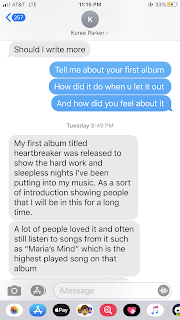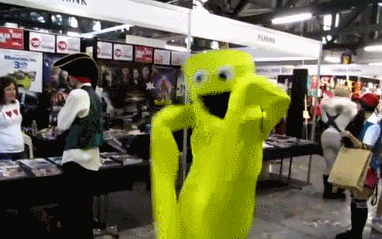This is a little bit of what I have. I added some effects,overlays, some text. I really enjoy being creative because I just feel like it can really pull in the viewer's attention. I would've really liked some more B-roll but because of everything that is happening with the virus and being quarantined, I am not able to get more footage so I'm using what I have. I really don't think this looks bad and I'm happy with how it's turning out. I've been working super hard on it and even though there are some things that I don't like about it, Koree really likes what I have so far and I'm really happy about that. I just really want Koree to be content with the final product. So far I have 2 minutes of the music video edited and I have 1 minute and 30 more seconds to go. I should only need one more day to finish up the music video and maybe I'll have to go back and fix anything if need be. But honestly I've been putting an immense amount of work into this and I have over 100 layers on my time line and it's also really messy because I had to align all the layers and I just have to make sure everything looks right. It's a lot of work to edit this but at least it's what I love.
Sunday, March 29, 2020
Editing !
Editing is my favorite part as I said multiple times on this blog! Just a reminder of what I'm using, it's a software called after effects which is my favorite software to use. I can do so much to my footage. I've been using this software for years ! So I have a lot of experience with it. I really like to get creative with different overlays and effects. I'll edit in a span of days. I'll range from editing for 45 minutes to 3 hours in one sitting. A lot of the time i might just repeatedly watch what I've edited on loop and I'll just keep staring at what I have, thinking about if it looks good or not or if I can make something look better. I tend to be very hard on myself when I edit because I just always want my product to come out the best it can be.
Friday, March 27, 2020
Website ideas
I asked Koree if he could tell me about his music and how he started and such because I was thinking about adding an "about RAWBABYK" section in the website so that people could know where he came from. He told me a lot about himself and I'll add the messages here.
I'm going to use all this information to create a section about him and put a picture of him on the side of the paragraph. This will allow his audience to know more about him as a person. People will be able to know how he got started and why he was interested in making music in the first place. I think it's always really good to know more about artists personal lives and how they came to make their music. By knowing more about an artist it allows the audience to potentially feel more connected to them and maybe relate to them in a way.
I'm going to use all this information to create a section about him and put a picture of him on the side of the paragraph. This will allow his audience to know more about him as a person. People will be able to know how he got started and why he was interested in making music in the first place. I think it's always really good to know more about artists personal lives and how they came to make their music. By knowing more about an artist it allows the audience to potentially feel more connected to them and maybe relate to them in a way.
Thursday, March 26, 2020
Digipak editing part 2
I got some feedback from Mrs.Stoklosa and she said she liked the photo of Koree on the ATV for the back of the digipak instead of the picture of the close up of his face so I'll be using the other photo instead.
She said she liked this photo the best for the cover
But I can't use it because when I put it into the digipak template on canva, it looks really bad.
The picture just won't fit.
She did mention she liked the other option too but that she didn't like how the words intertwined. I did like the text the way I made it just because I thought it looked less bland but I guess I can just use that picture and just add the text normally. I'll start working on the interior soon, I just really wanted to get the exterior done first. I'm getting everything done on time and I honestly might be done before the due date. Editing the music video is the one thing that takes the most time in my opinion.
These are all the photos that I'm choosing out of for the digipak
These are all the photos that I'm choosing out of for the digipak
Not sure which pictures are going where mostly for the interior but I'm going to be using these photos.
Sunday, March 22, 2020
Digipak decision
Okay so I was staring at the pictures and I think I want to go with option 1.
I had to edit one more song in that I forgot to add but honestly I think I like this more. This is a super short blog I just wanted to post about how I wanted to go with this one instead of the other option. I just really like the close up and and the quality of this photo I think it looks super cool
Digipak exterior
I just made the back of the Digipak.
Option #1
Option #1
I believe this looks accurate? I just added the rest of the songs in the album and added a bar code with some text that you'd usually see in a CD package. In this picture I also edited the color and it looks a lot more contrasted and sharper which is the style I'm going for. I wanted to add this kind of scribble font because I just think it matches to vibe of everything. I wasn't sure if I should place the list of songs on the side so it's out of his face or in the center. I looked up some examples of digipaks and decided to place it in the middle
Here's the unedited version.
Option #2
I also made a second option for the back of the package. I really like this picture alone like without anything on it but I also kind of like it as the exterior for the package. I initially wanted to use this as the cover but I was having trouble with fitting the text the way I wanted to.
Saturday, March 21, 2020
Website editing
I've been working on creating the website. So war I've added some pictures, and a few tabs. I also added his song and album. I created a merchandise tab which I think I did it right? I'm not sure because I just used a gallery tab and changed the name to merchandise to just put the shirts on display. I still need to add a small description about him and the final music video. Here's some pictures of the website so far.
I did add a tour dates tab but I'm not sure if I keep the fake tour dates on there or change it to "no tour dates available". I did try changing it to "no tour dates available" but I could not figure out how to do that . This is my first time using Wix so I'm still learning.
Friday, March 20, 2020
Digipak editing
I've been trying to edit the cover photo of the digipak for about over an hour now. The only reason I've been spending so much time on one photo is because I'm trying to place the text a certain way but since the composition of the digipak is a square, the text placement keeps looking weird. Here are the first photos I was editing.
So in this picture I just added some text of the album name
In here I added a color filter which really makes him pop out more and then I added a glow effect on the text and I masked his head so I could put the text "breaker" behind it. However, this did not end up looking right in the square composition because the text was so high up so I decided to just change the whole cover picture.
I ended up using this picture. I again masked his body and I actually think the "breaker" text looks really cool since it's actually intertwining through his body. I then added the glow effect on the text and the color filter again. I put it on to the square composition in canva and it looks good. So I will be using this picture for the cover. As of right now I like how this looks but we'll see, maybe I'll change it.
Sunday, March 15, 2020
Website
I just started on the website. I haven't done too much yet. I've just picked the layout, added his name and social media. I haven't been able to add any pictures since I'm not done editing the ones I have and I also haven't gotten more pictures yet. I was also initially going to create a whole functioning section on the website to actually be able to sell the merchandise he made already but I talked to Mrs.Stoklosa about it and I think it's best I don't actually create the shop since he would have to purchase a domain and I also don't know if he'd be ready to supply that many shirts to so many people.
This corona virus has been kind of making me struggle with my project. Koree said that his parents don't want him to go out much because of everything that's happening so I guess I have to take pictures at his house which kind of sucks because not only can I not go to Wynwood but I'm not even sure if he'll come with us to some place closer. This is also because of his broken ankle, he doesn't seem to want to go to any different places to shoot since he isn't feeling well at the moment. So I'm going to wait another week possibly to take the pictures.
Friday, March 13, 2020
Problem!
I've kind of run into a big problem ): Koree, the artist I'm doing my music video on just recently broke his ankle which means I can't film him at Miami like I wanted to. I can't really film him at all since he'd be on crutches. So this absolutely sucks. I had also wanted to take some photos too but I don't even know if that's going to happen anymore.
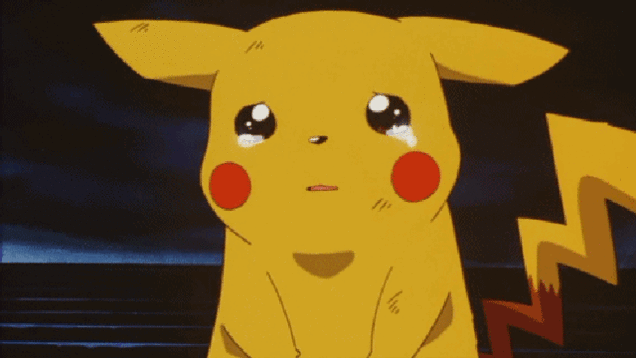 The good news is, I got so much good footage from that night that I think I'm fine with making the music video. I did get a ton of pictures as well but I'm just worried because I wanted more variety for my digipak and website. I think what I'm going to do is just go ahead and finish the music video. I'm going to finish setting up the website and finish editing all the photos and just use the photos I have from that night. The photos are still going to look good with all the text and titles, I just wanted more variety. I'm going to finish everything in the next two weeks and maybe by then, Koree will be have healed a little and will be up to just taking some photos. I won't even have to go far, I'll just see what other types of photos I can get. If not, I'll just have to make do with the photos I have
The good news is, I got so much good footage from that night that I think I'm fine with making the music video. I did get a ton of pictures as well but I'm just worried because I wanted more variety for my digipak and website. I think what I'm going to do is just go ahead and finish the music video. I'm going to finish setting up the website and finish editing all the photos and just use the photos I have from that night. The photos are still going to look good with all the text and titles, I just wanted more variety. I'm going to finish everything in the next two weeks and maybe by then, Koree will be have healed a little and will be up to just taking some photos. I won't even have to go far, I'll just see what other types of photos I can get. If not, I'll just have to make do with the photos I have
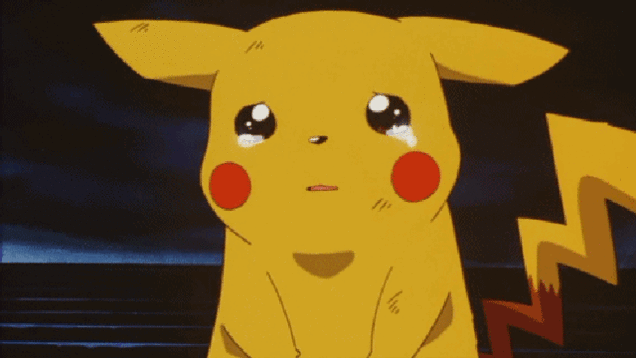 The good news is, I got so much good footage from that night that I think I'm fine with making the music video. I did get a ton of pictures as well but I'm just worried because I wanted more variety for my digipak and website. I think what I'm going to do is just go ahead and finish the music video. I'm going to finish setting up the website and finish editing all the photos and just use the photos I have from that night. The photos are still going to look good with all the text and titles, I just wanted more variety. I'm going to finish everything in the next two weeks and maybe by then, Koree will be have healed a little and will be up to just taking some photos. I won't even have to go far, I'll just see what other types of photos I can get. If not, I'll just have to make do with the photos I have
The good news is, I got so much good footage from that night that I think I'm fine with making the music video. I did get a ton of pictures as well but I'm just worried because I wanted more variety for my digipak and website. I think what I'm going to do is just go ahead and finish the music video. I'm going to finish setting up the website and finish editing all the photos and just use the photos I have from that night. The photos are still going to look good with all the text and titles, I just wanted more variety. I'm going to finish everything in the next two weeks and maybe by then, Koree will be have healed a little and will be up to just taking some photos. I won't even have to go far, I'll just see what other types of photos I can get. If not, I'll just have to make do with the photos I have
Thursday, March 12, 2020
Location planning
I'm planning on filming in Miami one of the days next week. I did want to film on Tuesday but I have work at around the same time I wanted to go so I'll either go on Monday after school or just another day during the week. I'm thinking of filming at Wynwood so I can use some cool art in the background.



This wall looks really cool and I think I could get some good shots here. I also wanted to get some shots of him just in the city around buildings. Taking photos around the buildings will portray the sharp look I'm going for.


I was also thinking about what color he could wear because I didn't want him to wear anything light like blues or yellows. I was thinking he could maybe wear black or white. It just depends on where i'm taking photo at so maybe he can bring multiple options. This will also be the last location we film the music video at. Overall I'm super excited to finish with the filming and the photos so I can get to editing everything and putting all the photos on the website. I'm very happy with how smoothly everything is going!

This wall looks really cool and I think I could get some good shots here. I also wanted to get some shots of him just in the city around buildings. Taking photos around the buildings will portray the sharp look I'm going for.


I was also thinking about what color he could wear because I didn't want him to wear anything light like blues or yellows. I was thinking he could maybe wear black or white. It just depends on where i'm taking photo at so maybe he can bring multiple options. This will also be the last location we film the music video at. Overall I'm super excited to finish with the filming and the photos so I can get to editing everything and putting all the photos on the website. I'm very happy with how smoothly everything is going!
Wednesday, March 11, 2020
Photos for digipak
We were supposed to go film at Wynwood on Monday but then we changed the day to Friday but now we are changing the day to some time next week since we don't have many days of school that week. I really wanted to continue editing because I did have a lot of footage but I felt like I should wait till I get the shots at Wynwood so I can incorporate those clips evenly throughout the music video. So for now I'm going to be working on the website and digipak.
My friend Amanda is letting me use photoshop on her laptop since I don't have it and i'll be doing some editing of the photos on there. I took a lot of pictures the first day of filming so I do have photos to edit.
So this is a photo that I edited. I just adjusted the brightness, contrast, and curves. But I felt like I wanted to see more red since his album name is Heartbreaker. I looked up how I can changed certain parts a specific color since I wanted to change his outfit to red.
This is how it turned out. I think it looks really cool and goes with the kind of theme I'm going for. I still have more photos to take and editing to do but once I'm done editing the color I'm going to put it into After effects to add text.
My friend Amanda is letting me use photoshop on her laptop since I don't have it and i'll be doing some editing of the photos on there. I took a lot of pictures the first day of filming so I do have photos to edit.
So this is a photo that I edited. I just adjusted the brightness, contrast, and curves. But I felt like I wanted to see more red since his album name is Heartbreaker. I looked up how I can changed certain parts a specific color since I wanted to change his outfit to red.
This is how it turned out. I think it looks really cool and goes with the kind of theme I'm going for. I still have more photos to take and editing to do but once I'm done editing the color I'm going to put it into After effects to add text.
Sunday, March 8, 2020
Editing
I started editing today and I'm so excited. Editing is my favorite part and it's the one thing that I feel super comfortable and have a lot of experience with. I'm going to be using After Effects CC for this video. Even though I want to get more footage at Wynwood, I decided to import everything now and start seeing what I can do with the footage I have. I just added some scenes a aligned it with the song. This is a super rough draft but this is what I made in like 10 minutes. All I did so far was fix the coloring, added the 360 degree rotation clip which I slowed down to make it more dramatic. I also applied a small glow effect. I then started the music video with Koree and his friends and interchanged it between two angles. I still want to add some text of the song and credits in the beginning. Like I said this is a rough draft that I put together really fast
I also edited the color of the footage a lot
(Edited)
For the edited version I added the vibrancy effect and the brightness effect. I also have a plug in called Magic Bullet Looks and it's a software that you use to edit color so I used that to change the color of the clips. The colors pop way more after I edited it and it all just looks way more appealing
(non-edited)
As you can see here the lighting is darker and the colors are more dull
Saturday, March 7, 2020
Filming Day #1
Koree and I decided to go with the song M.I.A. Today my friend Amanda and I went to Koree's house to film. There were a lot of other people there because he wanted to include some background people in the music video. I told Amanda to come with me because I had the idea to film with two cameras instead of one so we would have different angles of the same scene. One camera would be on the ronin (camera stabilizer) and the other camera would be hand held. I'm so happy we filmed with two camera because I know it's going to look so cool in the music video. I'm going to insert the two angles from one scene.
Ronin (stable)
Hand held (shaky)
I know the footage itself doesn't look great right now but with effects such as vibrancy, brightness, and fixing the color, it's going to look so cool.
Everything we filmed today was at his house but in different locations. I filmed in 2 places near his pool. I then filmed outside with all of his cars and we were also able to use the car lights to brighten up the shot. I also got shots of him in his car and then filmed more at the basketball court. I actually had started to get worried because we got to his house at around 4 and it was getting really dark, however, I did purchase a light ring for my camera through amazon and it was a good thing I did because I did have to use it when it got darker. I had so much fun filming. We are also planning to go to wynwood on Monday to get some photos there and film more scenes as well.
Here's one of the shots at the basketball court. This video was my first attempt of a 360 degree rotation with my ronin. It looks so bad but that I think that it's so cool my ronin can rotate like that.
Here's some pictures from filming day
Friday, March 6, 2020
Digipak Research
So I've been doing some research so I have a better understanding of how I want to set up my digipak. And I also looked at actual CD packaging in class and started to think about how I wanted to set mine up.

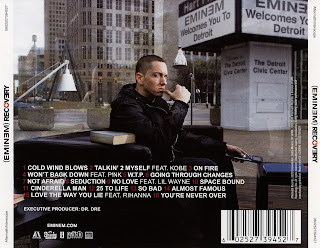
I decided I want to do a four panel digipak and I created a super rough draft of how the layout would look. The digipack would include his rapper name 'rawbabyk', his album name 'Heartbreaker', and all the songs in his album in the back of the packaging. I would also add small details like a company name and website to make it look professional. As you can see I still have a lot to think about for when I actually start setting up the digipak. I just drew this out so I know what information goes where.

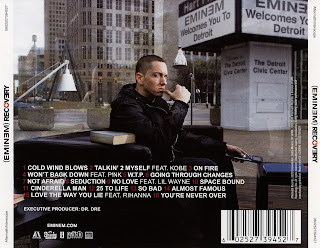
I decided I want to do a four panel digipak and I created a super rough draft of how the layout would look. The digipack would include his rapper name 'rawbabyk', his album name 'Heartbreaker', and all the songs in his album in the back of the packaging. I would also add small details like a company name and website to make it look professional. As you can see I still have a lot to think about for when I actually start setting up the digipak. I just drew this out so I know what information goes where.
Sunday, March 1, 2020
Song for the Music Video
So, I know I want to promote Koree's latest album "Heart Breaker" and I do want his music video to be based more around his possessions and items instead of a whole story line. Most of his music promotes a flashy life style and that's fine because that's exactly what I had in mind when I was I visualizing how I want to do his music video. I'm now just looking for the song to do it on. As of right now I'm in between these two songs
Frostbite
M.I.A.
Both of these songs have the the tune I'm looking for. It's upbeat and I'd have a fun time editing to both of the songs. I think I'm going to talk to Koree and see which one he would like to do it on. I also wanted to ask him what he wanted to include for his website since I'm actually hoping he could use the content I'm creating for him. As of right now I know I want to include his merchandise in the website. He has some shirts with his rapper name "rawbabyk" along with the name of his album Heart Breaker. Those shirts are really good for promoting his music and getting his name out there. Here's a screen shot of his shirts that he posted on his Instagram
I'm planning to film Saturday march 7th and possibly Sunday march 8th. I wanted to film at his house so I can get shots of him in his home and him with his nice cars. I also was thinking about maybe going to Miami to get some cool shots in the city.
Subscribe to:
Posts (Atom)
-
So I started to watch different rap music videos and I realized I really enjoy watching music videos that have cool effects/montages in them...